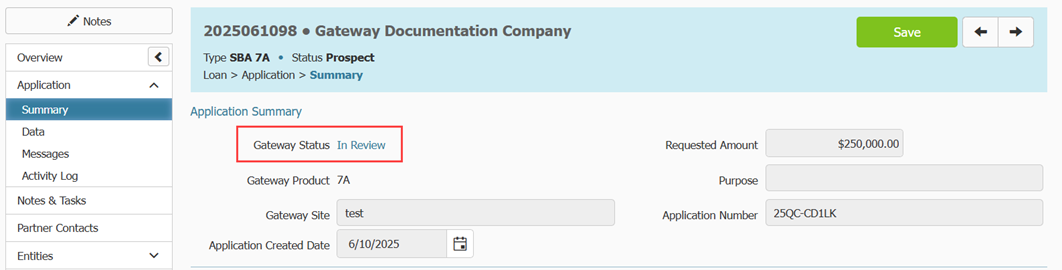Aug 19, 2025
 143
143
Please click here to return to the Gateway 2.0 hub page.
When you are satisfied with the application and documents provided, and you wish to continue with the loan process, set the Gateway Status to In Review. This marks the application as complete in Gateway. The applicants will no longer be able to edit it. This severs the connection between Gateway and Ventures and unlocks the data in Ventures for you to edit. From this point forward, you process the loan as normal following your organization’s Ventures processes you have for a loan.