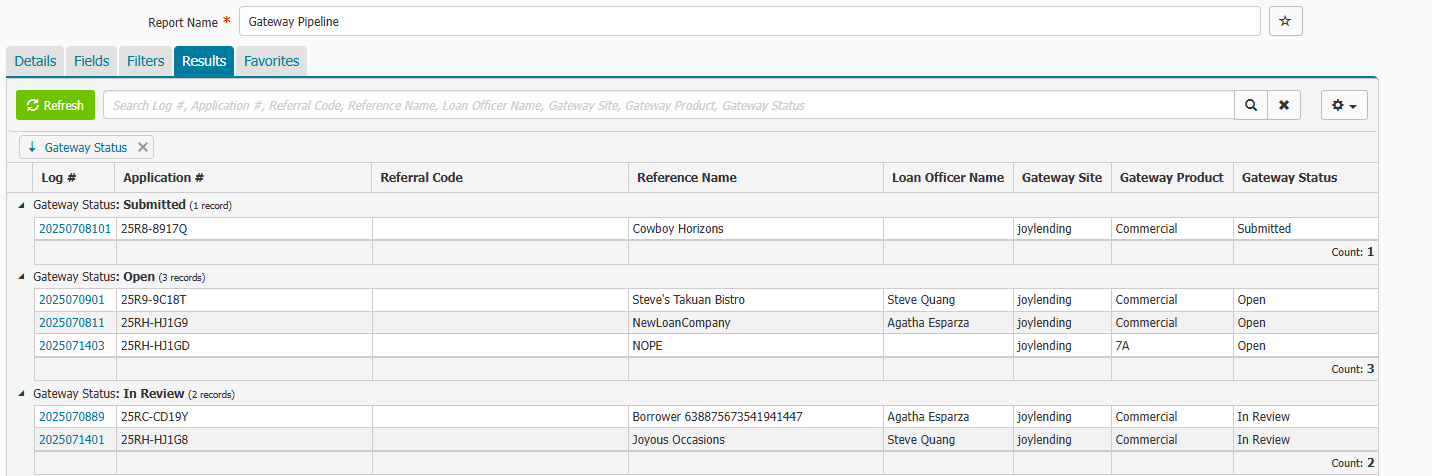Aug 19, 2025
 133
133
Please click here to return to the Gateway 2.0 hub page.
To help keep track of your applications in your Gateway pipeline, we have added a report to the reports section called “Gateway Pipeline”.
- Mouse over Data in the menu at the top of the screen.
- Click Reports in the menu that appears.
- Use the search field to search for “Gateway”
- Click the report titled “Gateway Pipeline”
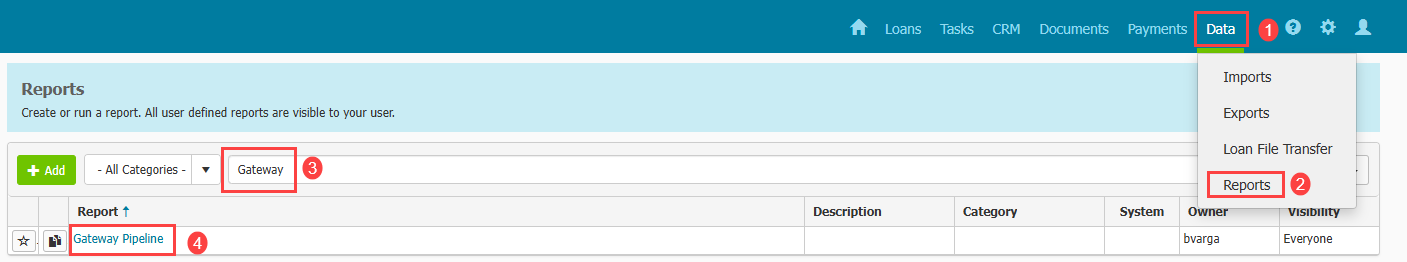
- The page will update and display the results page. You should see a list of applications in your Gateway pipeline sorted by status.