Aug 21, 2025
 191
191
Please click here to return to the Gateway 2.0 hub page.
When an application is created, data is locked in Ventures. This means that a lender cannot edit data while the applicants are filling out their application. Records that are locked will have a message in their heading explaining that its locked.
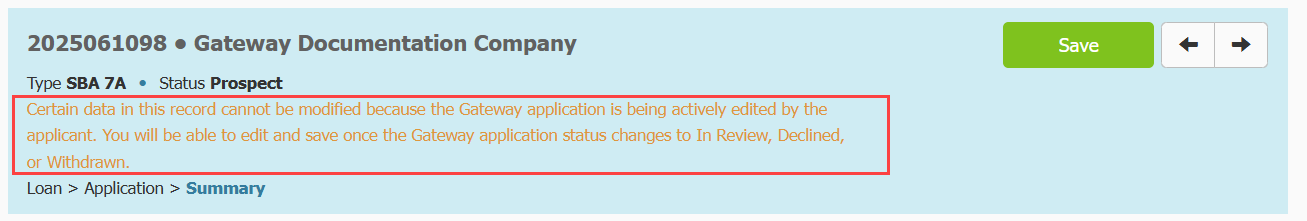
When records are locked, you cannot modify information on:
- The Entities page.
- The Financing page.
- The Eligibility page.
- The Collateral page and its submenu options.
- All submenu options under Verification.
When records are locked, you can:
- Send and reply to messages from Gateway applicants.
- Add Financial Statements.
- Add Risk Ratings.
- Add Notes.
- Add Size Standard information.
- Add Conclusions.
- Add Approval Personnel.
- Add Credit Decisions information.
- Add information to submenus under Closing Requirements.
- Review document requests, add additional document requests, view Ventures document storage and generate documents.
The status of the Gateway Application controls whether the application is locked or unlocked in Ventures. You can find out more about Gateway statuses and how they control the lock function here.



