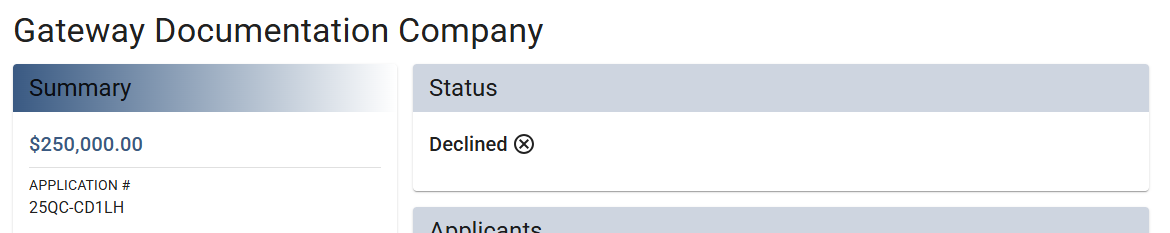314
314
Please click here to return to the Gateway 2.0 hub page.
The Gateway Application status is on the Summary page found by clicking on Application in the menu on the left then clicking on Summary in the submenu that appears. It will update as the Gateway application is filled in by the Applicants. Lenders can also update the status as needed.
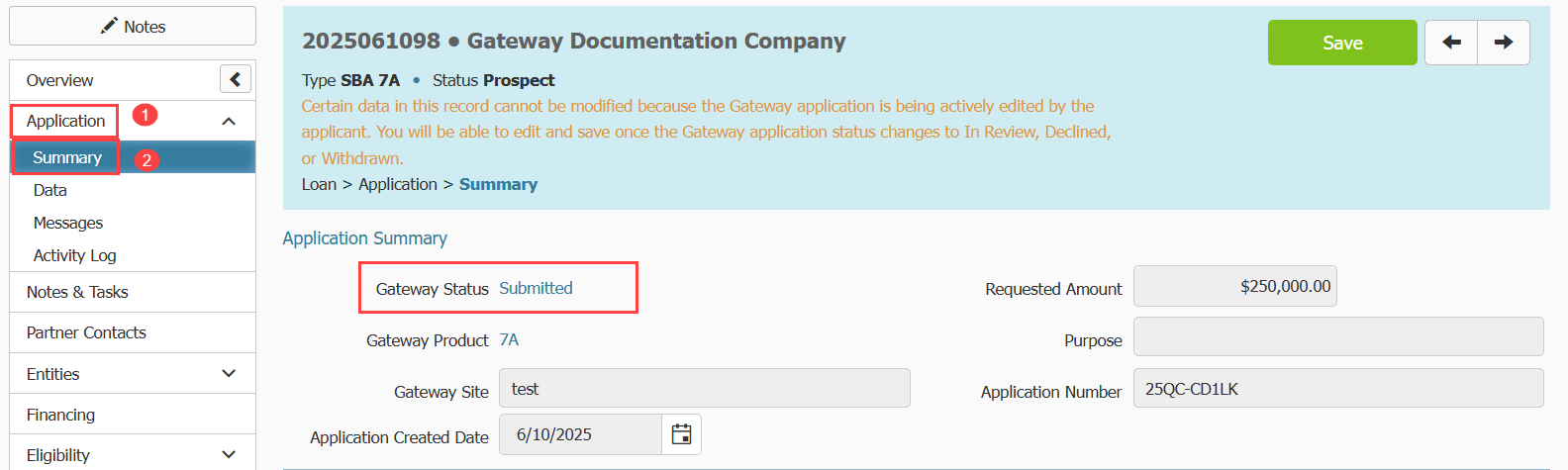
The Gateway Application status controls when data in the application in Ventures is locked for editing.
Gateway Application status in Ventures
Open: Applicants are in the process of filling the application and providing documents as requested. This is the default status when a Gateway Application is created in Ventures. This is one of the gateway statuses (along with the status of Submitted) that will allow the lender the opportunity to change the existing gateway product selection.

Submitted: All applicants have filled out their portion of the application. All documents have been submitted. The application and submitted documents are ready for review by the Lender. This status updated automatically once the applicants full in the application and submit all documents requested. This is one of the gateway statuses (along with a status of Open) that will allow the lender the opportunity to change the existing gateway product selection.

More Information Needed: The Lender has requested additional documentation from the applicants, or they have a rejected a submitted document and need it resubmitted. This status updated automatically if the Lender marks a submitted document as incomplete, or if they request additional documentation from the applicants.

In Review: Once an application is marked as In Review, Applicants can no longer make edits to their application. This unlocks the data for editing in Ventures. Once the application is locked in Gateway, and unlocked in Ventures, you cannot go back.

Withdrawn: Once an application is marked as Withdrawn, Applicants can no longer make edits to their application. This unlocks the data for editing in Ventures. Once the application is locked in Gateway, and unlocked in Ventures, you cannot go back.
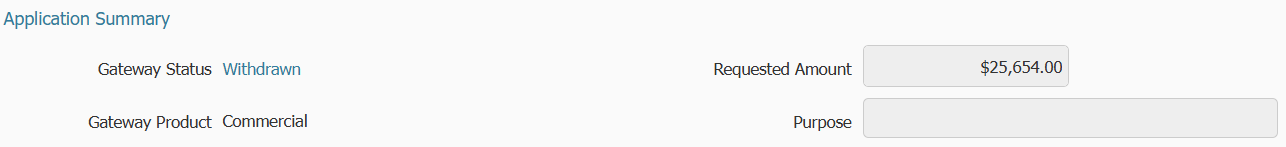
Declined: Once an application is marked as Declined, Applicants can no longer make edits to their application. This unlocks the data for editing in Ventures. Once the application is locked in Gateway, and unlocked in Ventures, you cannot go back.

Statuses in Gateway
Incomplete: Applicants are in the process of filling the application and providing documents as requested.
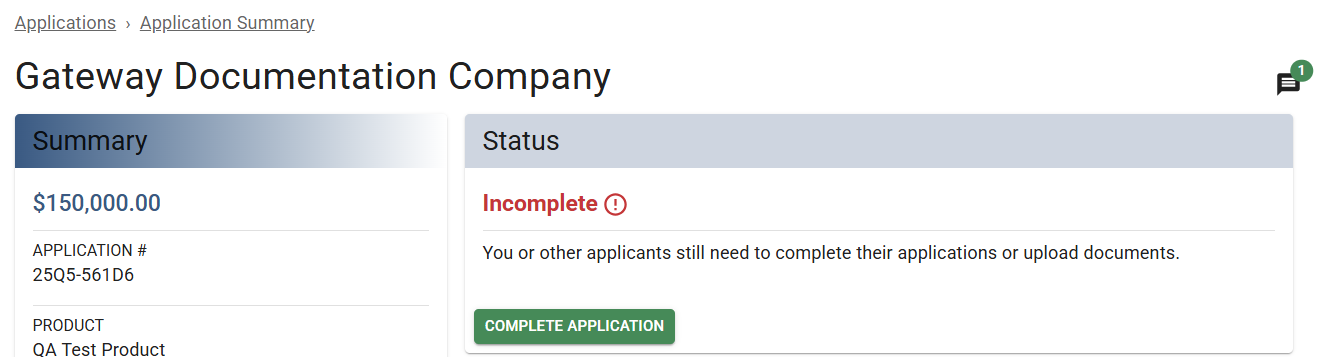
Submitted: All applicants have filled out their portion of the application. All documents have been submitted. The application and submitted documents are being reviewed by the Lender.
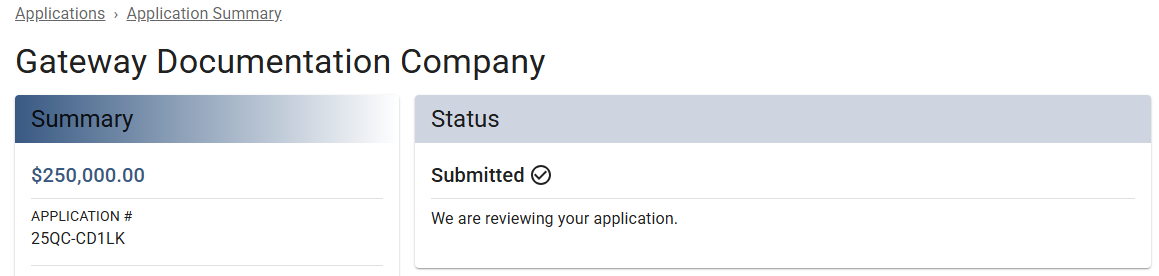
More Information Needed: The Lender has requested additional documentation from the applicants, or they have a rejected a submitted document and need it resubmitted.
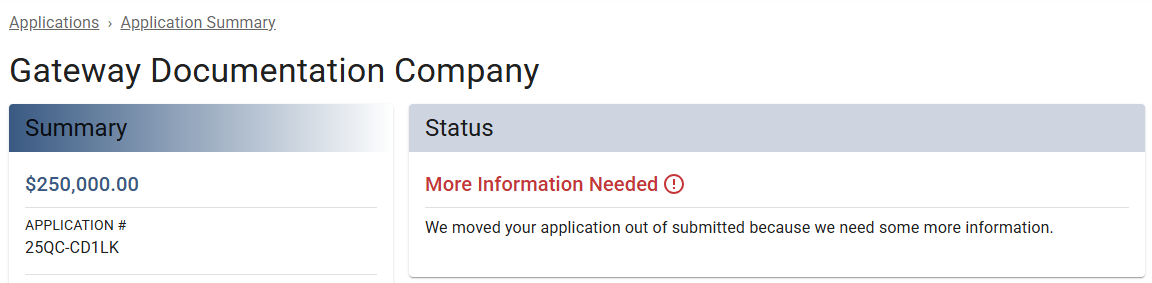
In Review: The application has been marked as In Review by the Lender. Applicants can no longer edit the application in Gateway.
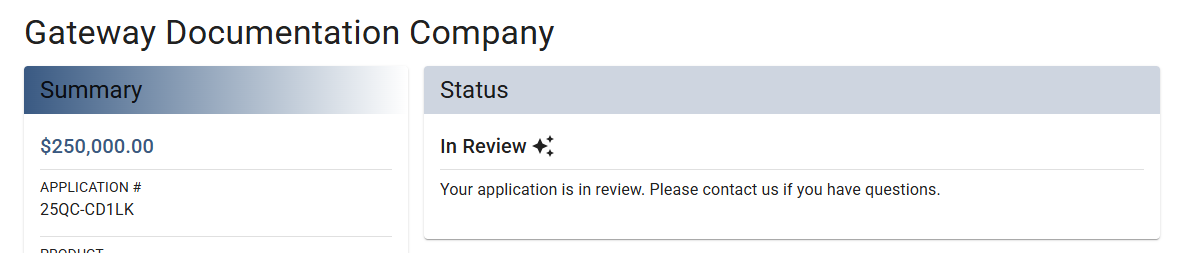
Withdrawn: The application has been marked as Withdrawn by the Lender in Ventures.
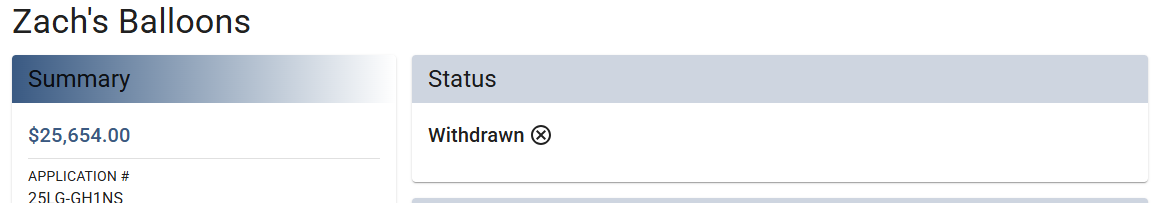
Declined: The application has been declined, either automatically for not meeting the requirements for the product in the application, or by the Lender in Ventures.