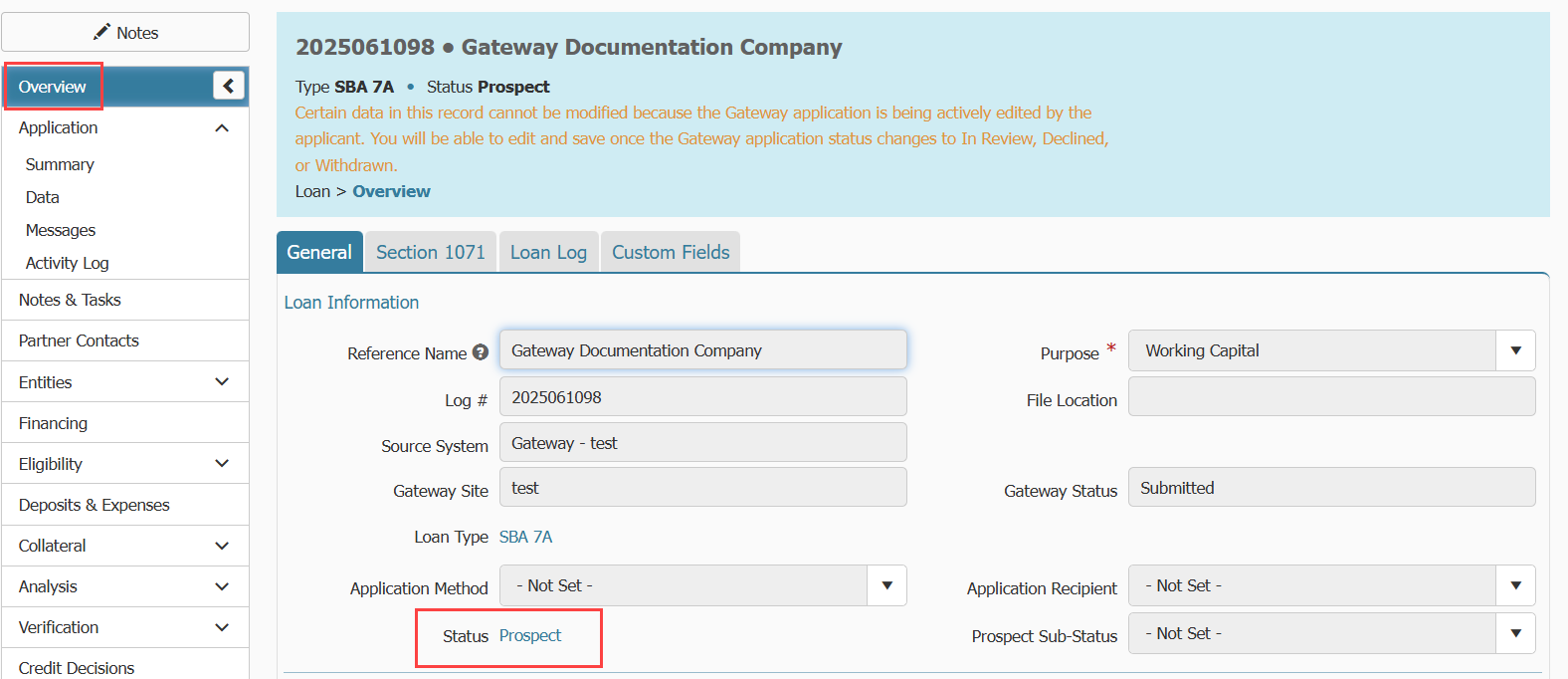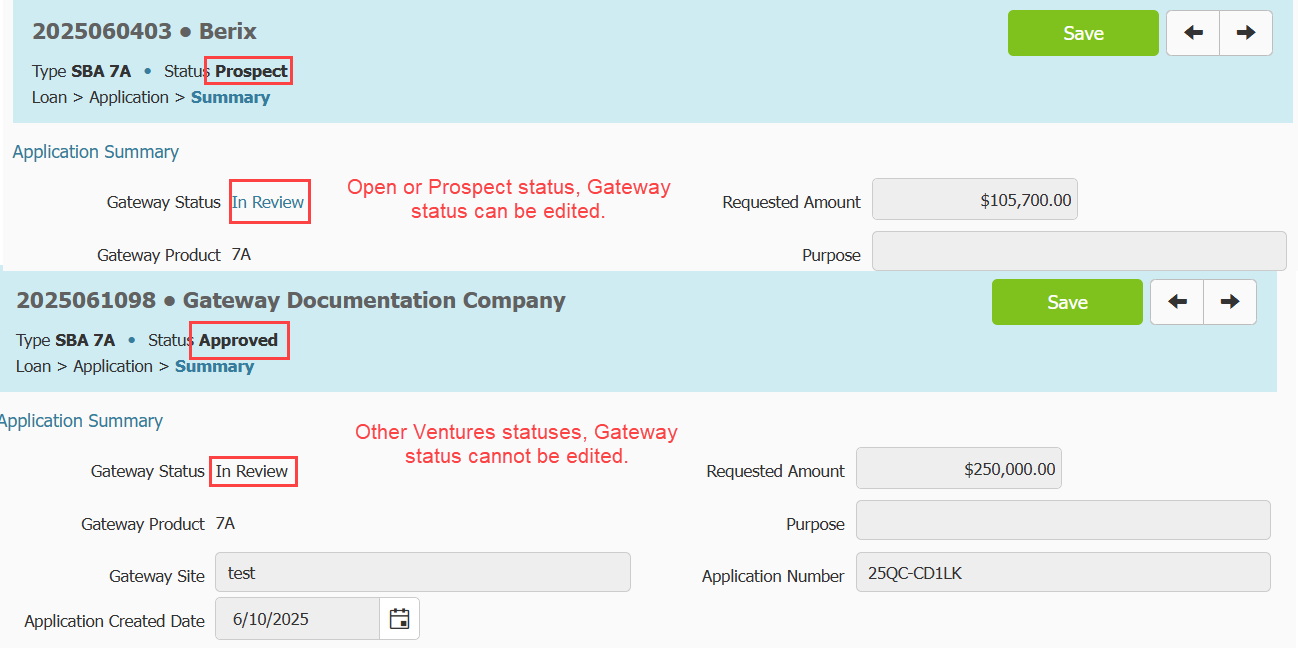Aug 19, 2025
 153
153
Please click here to return to the Gateway 2.0 hub page.
It is important to understand that the status of the Gateway Application in Ventures, is separate and distinct from the Ventures Loan status.
Ventures Loan statuses are set on the Overview page of the loan. If the status is set to Prospect, or Open, the Gateway Status can be edited. Any other status results in the Gateway Status being locked for editing.