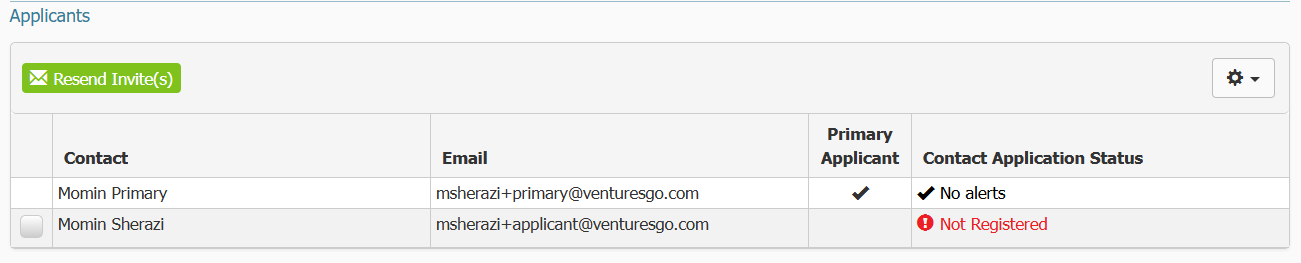Aug 19, 2025
 159
159
Please click here to return to the Gateway 2.0 hub page.
The Summary page contains important information regarding the status of the Gateway Application. You can access the Summary page by clicking on Application in the overview menu on the left, then clicking the Summary option in the submenu.
You can use the Summary page to:
- Change the status of the Gateway Application.
- View if applicants have logged in to the application.
- Resend Email invitations to applicants who have not registered yet.
- Fill in the check box next to the applicant you want to resent the invite to and click the Resend Invite(s) button.
- Note: Any secondary applicants will not receive the invitation email, till the primary applicant has completed their portion of the application.
- Track whether specific applications have completed their portion of the application or not.
- Add additional third parties to the application.
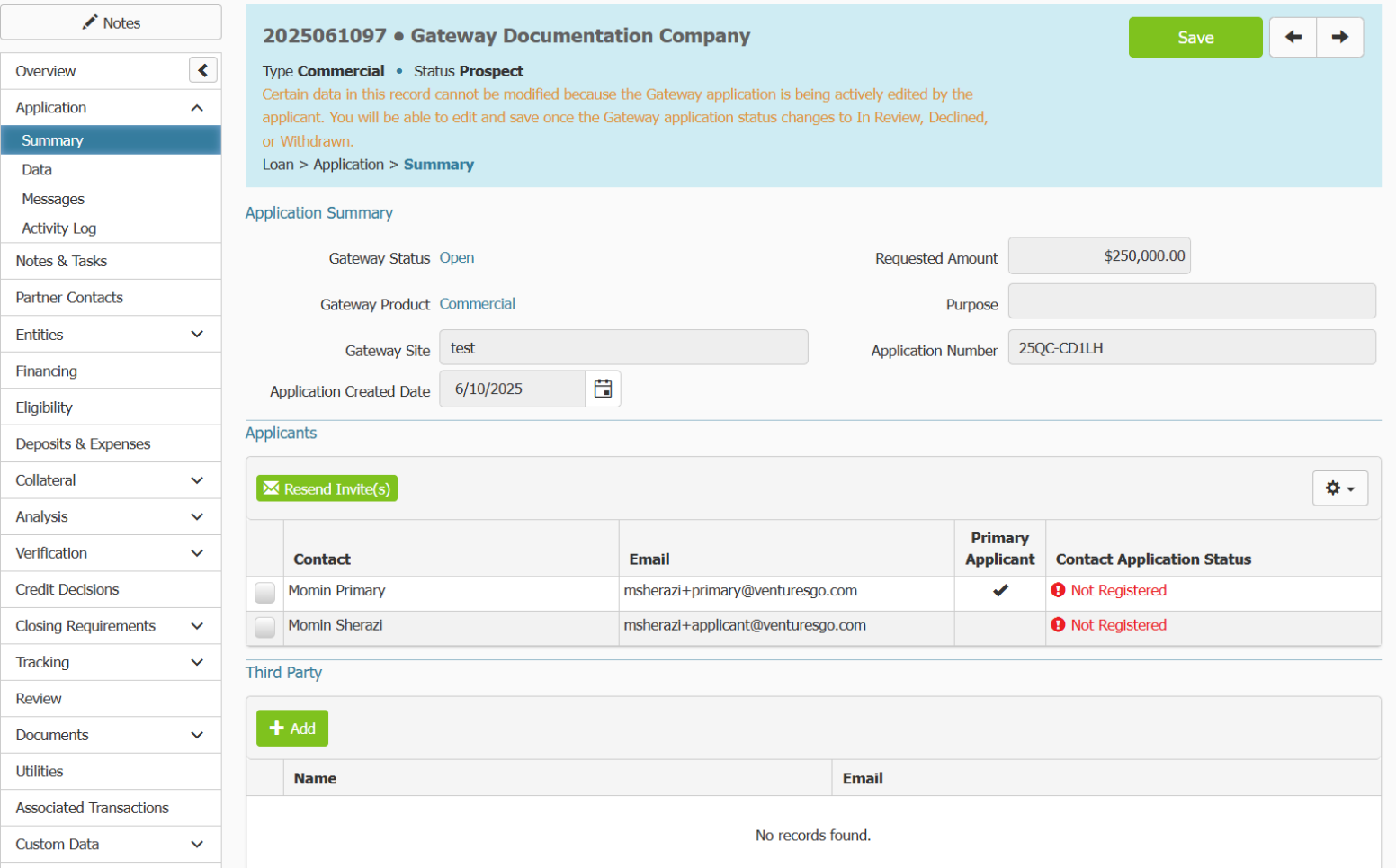
Note: The contact application status field applies to this specific application only. It does not track whether the applicant has a Gateway account overall, just if they have logged in to this specific app.
- Until they log in, the status will read Not Registered.
- Once they log in, whether they have to create an account, or if they already have an account and just log in, the status will change to Incomplete Application.
- Once the applicant completes the data entry portion of the application, the status will change to Missing Documentation.
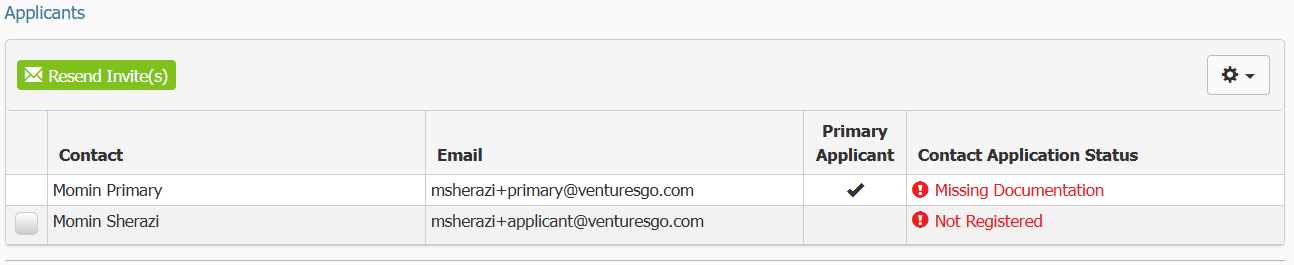
- When the applicant uploads all their documents the status will change to No Alerts. They must upload all requested documents to reach this status. Till all documents are uploaded, they will remain in Missing Documentation status.