 827
827
If you have an application that is returning error codes, you can follow the steps below to establish and Etran Application number and use it to correspond with SBA.
From Ventures:
- Click on SBA Submission
- Click Add

- Enter your SBA CLS account Credentials

- Choose Create New Application
- Click Next

- Make sure your processing method is correct
- Select Yes to the Pre-Application question (not to be confused with Precheck)

- Continue and through the screens and click Create Pre-App

- A Pre-Application will be created this sends minimal data to ETRAN
- Click on the Pre-Application Number you just created
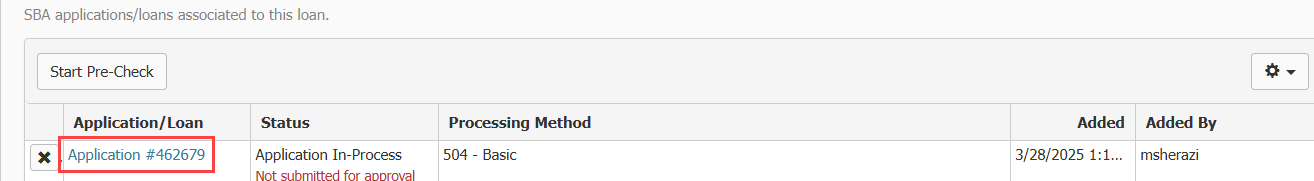
- Click Next

- On the following screen enter your credentials and click Next again

- Answer the submission questions and click Next

- Click Submit

- You will get the same validation but now you should be able to see all of your data in CAFS
If you have followed the steps above correctly, you will see your application data in CAFS and you will now have an Application Number to use in correspondences with the SBA regarding validation errors and compliance codes.
In CAFS:
- Access the application in CAFS. The left side menu should have a full data set.
- Use the left side menu to navigate to that applies to your validation code.
- Complete any unanswered questions or provide the data needed to resolve the validation codes you are facing.
- Click Save.
- Click the Validate button at the top of the screen.
The validation error should be resolved.
If there is a compliance error:
- Screenshot the error message.
- Email [email protected] re the compliance code with the application number and the compliance code number in the subject line of your email.
- Include the screenshot of your error in the body of the message.
- After receiving confirmation that the Validation Error is removed from your loan, access your loan file in CAFS and click Validate. Once you confirm the validation error is gone click SUBMIT in CAFS, DO NOT submit from Ventures as this will likely override the updated data in CAFs.
By clicking Submit in CAFS your application will move to In Compliance Review status. Once your status updates in CAFS you can come back to Ventures and manually update your loans status. When the loan status moves into Awaiting Documents you can proceed to submit from Ventures as normal.



