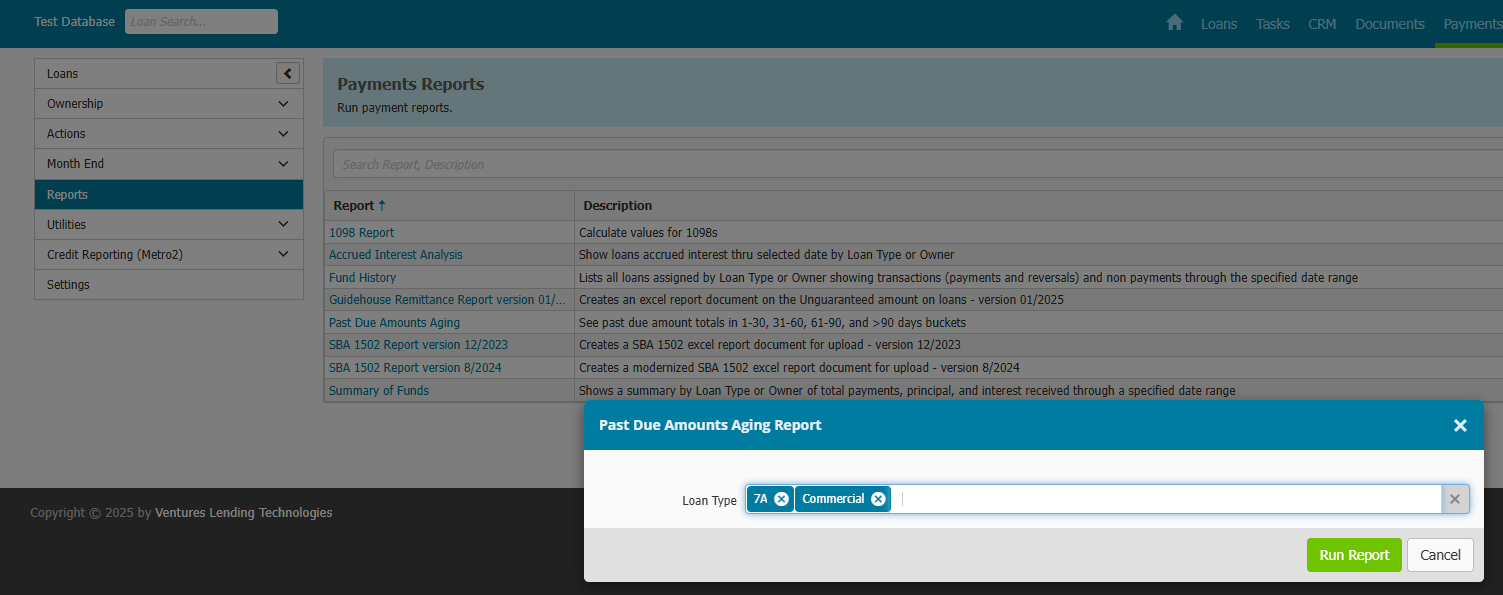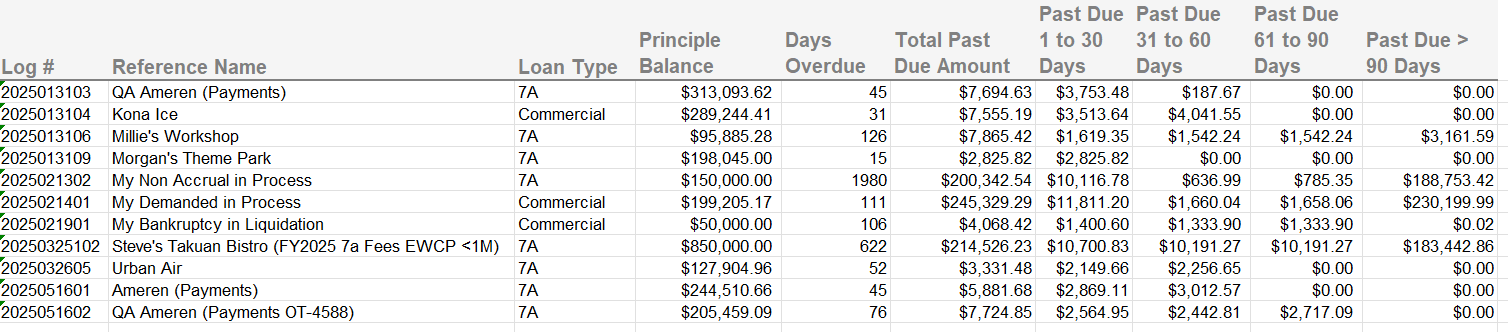Jul 16, 2025
 190
190
An aging report showing all past-due loans with amounts categorized into aging buckets—1–30, 31–60, 61–90, and over 90 days—is available.
- Hover over Payments in the menu at the top of the screen
- Click reports in the submenu that appears
- Click the report titled Past Due Amounts Aging
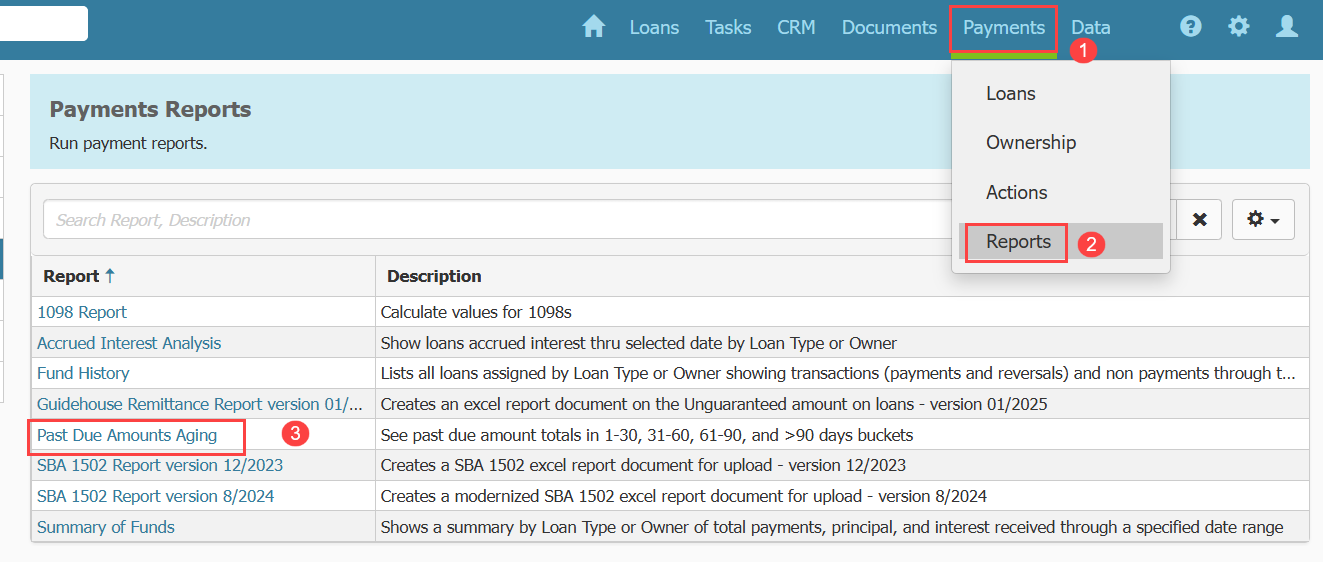
Upon selection, the report will prompt you to choose a Loan Type and will then automatically generate in Excel format.