 1020
1020
If you are adding a new Loan Type and you will be using the Payments module to process payments, you will need to set up the Payment Settings within Administration.
1. Click on the cog/gear wheel in the menu at the top of the screen to access the Administration menu.
2. Click on Reference in the menu on the left. A submenu will appear.
3. Click on Loan in in the submenu. Another submenu will appear.
4. Click on Loan Types.
5. Click on the Hyperlinked Loan Type that you want to set up Payment settings for.

6. Fill out the 3 fields related to Payments in the General Tab.
-Rate Type
-Year Basis
-Index Type

7. Fill out the Payment Settings Tab. The first section regarding Allocation of funds is required, all other fields are optional but helpful to have as default settings when boarding payment accounts.
8. Click SAVE.
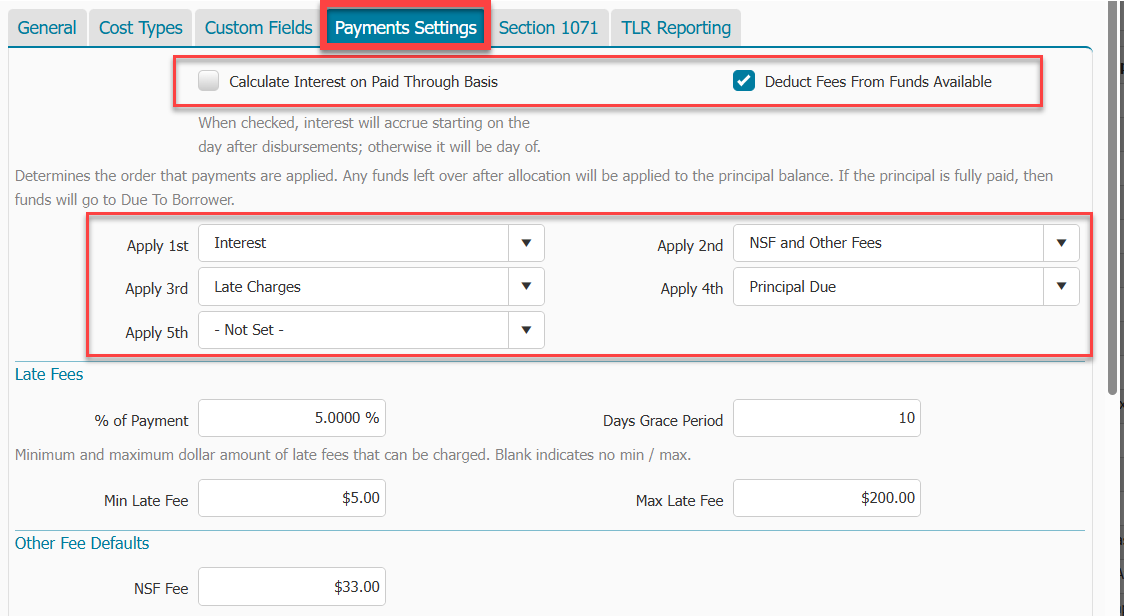
****If you do not set up the Payment Settings for a Loan Type, and you try to post a payment for that loan type within a boarded payment account in Payments > Transactions, you will receive the following error message and you will not be able to post:




