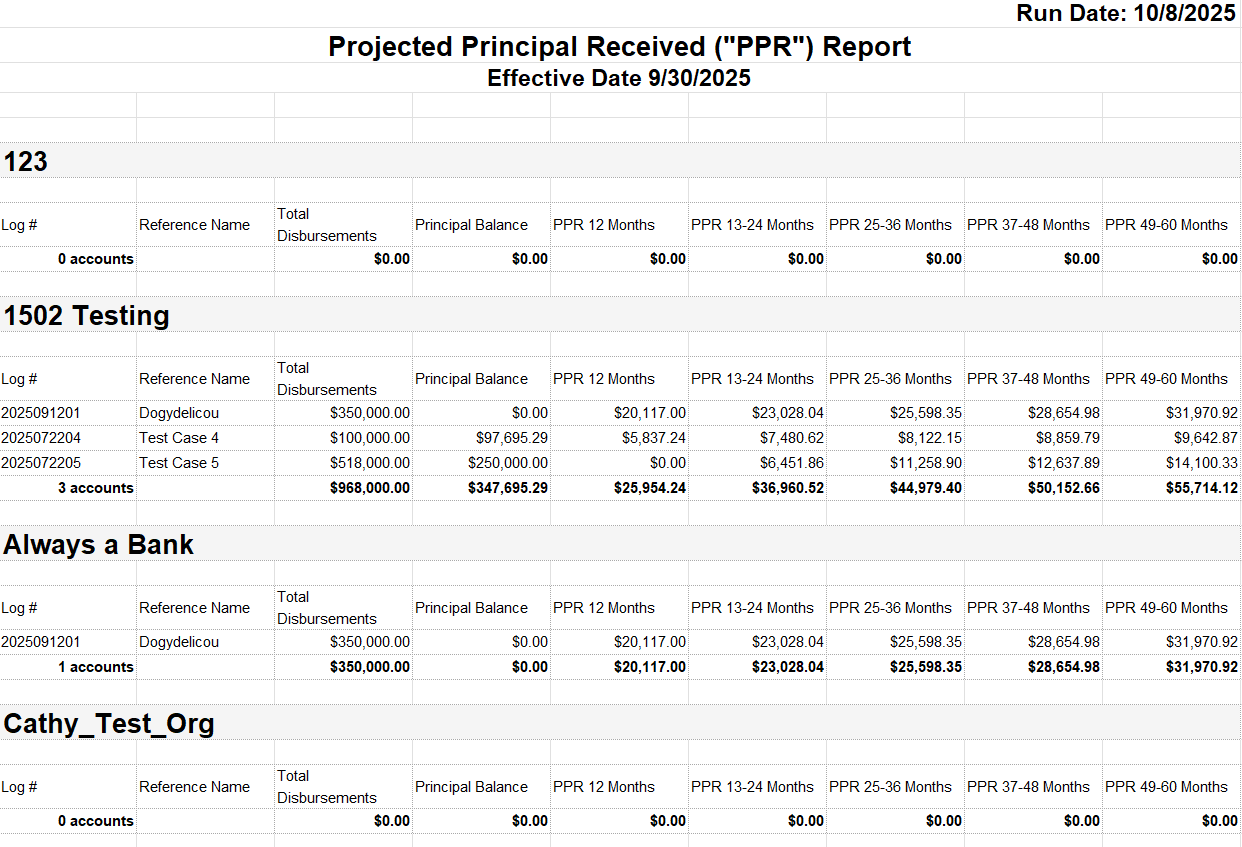244
244

VENTURES
REMINDER to SBA Lenders - Fiscal Year 2026 SBA Fees Have Been Updated
Ventures updated the FY 2026 SBA Fees for 7(a) and 504 loans effective on October 1, 2025. If you have loans already in process that will require fee changes, please follow the steps below:
- Access the Financing Menu Project Costs and Financing Sources tabs and "Click Save" to allow the recalculation and update to take place.
- Access the Financials within the Analysis menu (specifically the Balance sheet and Income Statement) and Save to allow the recalculation and update to take place. Important Reminder: recalculating only occurs if the cell is Linked. Otherwise, you will need to manually override the data and Save. Lastly, if using Consolidated financials or Global Cashflow, you will also need to visit those financials to have the calculations refresh and be saved. Triangles within Cells of the Financial Statements indicate data has changed but has not been saved.
All 7(a) Loan records in Prospect and Open status were updated with the FY2026 fees pursuant to SBA Notice 5000-872051. Additionally, any 7(a) loans with approval dates on or after October 1, 2025 will have the new fees.
All 504 Loan records in Prospect and Open status were updated with the FY2026 fees pursuant to SBA Notice 5000-871532. Additionally, any 504 loans with approval dates on or after October 1, 2025 will have the new fees.
Gateway
New email notification for applications In Review status - All Document Requests Completed
You can now receive a notification when an In Review status application, that you have been assigned to, no longer has outstanding document requests. If opted in, the email notification will send when an In Review status application no longer has Incomplete status Document Requests. This means all document statuses would be Pending Review or Complete. This can be helpful to better gauge how complete the application is after moving the application to In Review status. You can enable this notification in your Profile > Notifications menu > Gateway section.
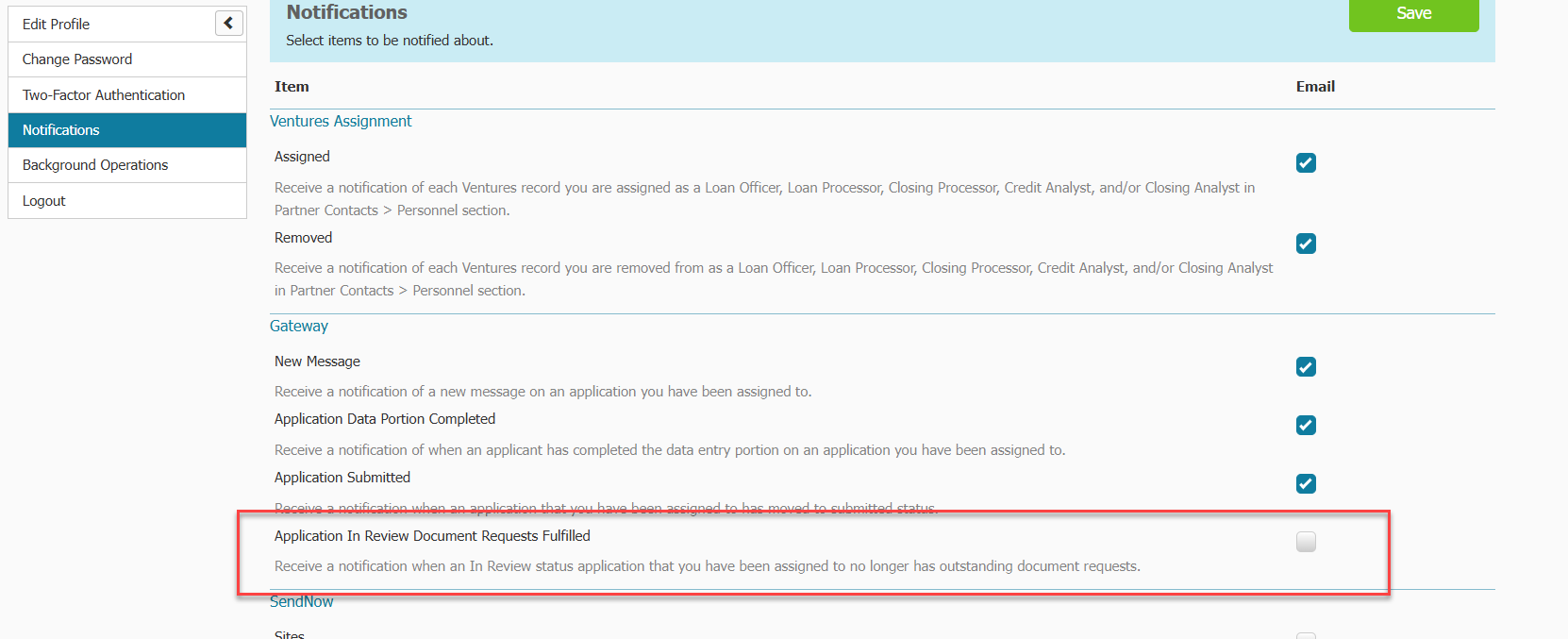
Payments
NEW - Line of Credit Features
Ventures now supports boarding a conventional commercial line of credit.
The following are optional fields when boarding an account with the Line of Credit (Revolving) checkbox checked:
- Funding Date
- Maturity Date
- Initial Disbursement (you can board a line of credit with a $0 balance)
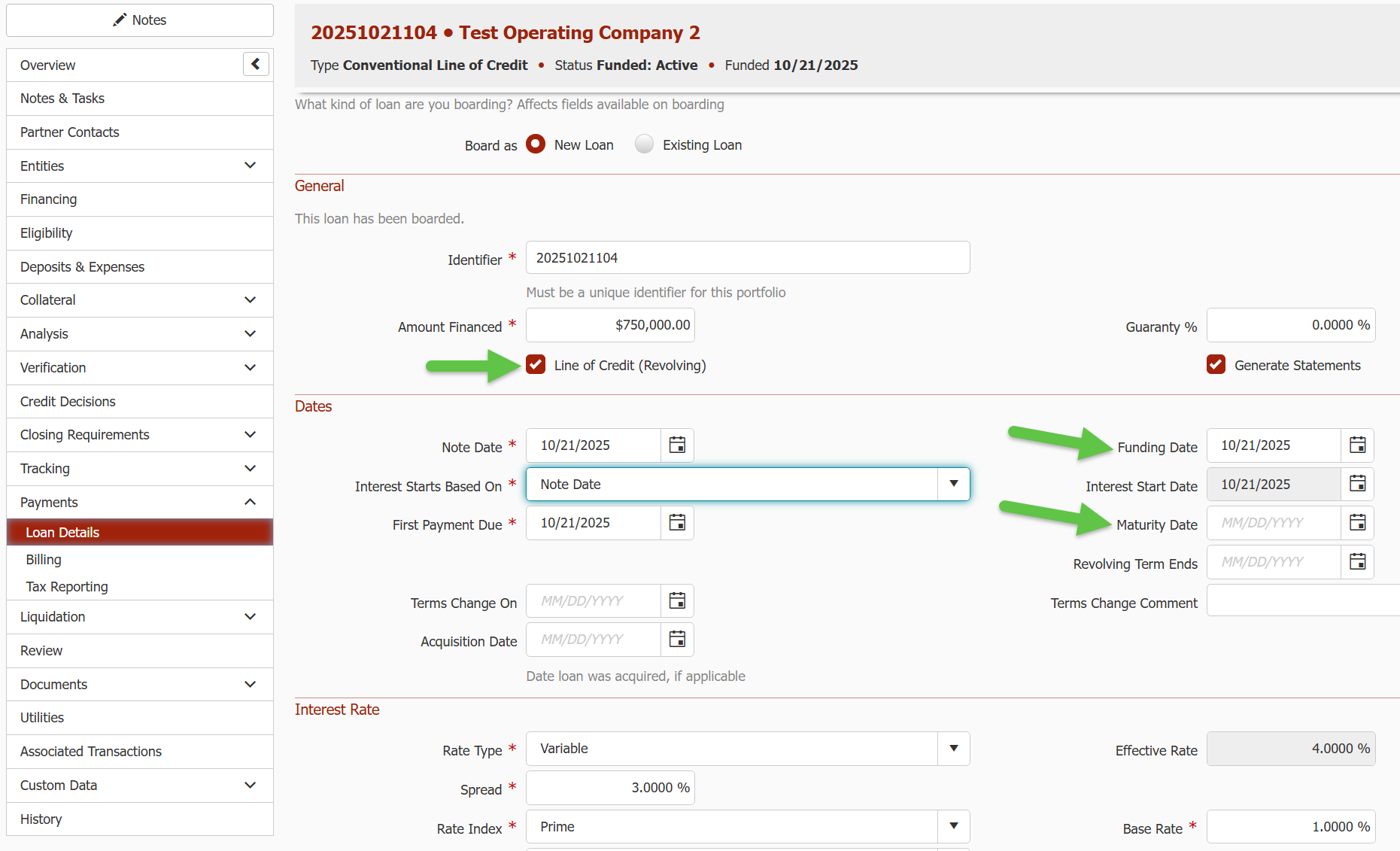
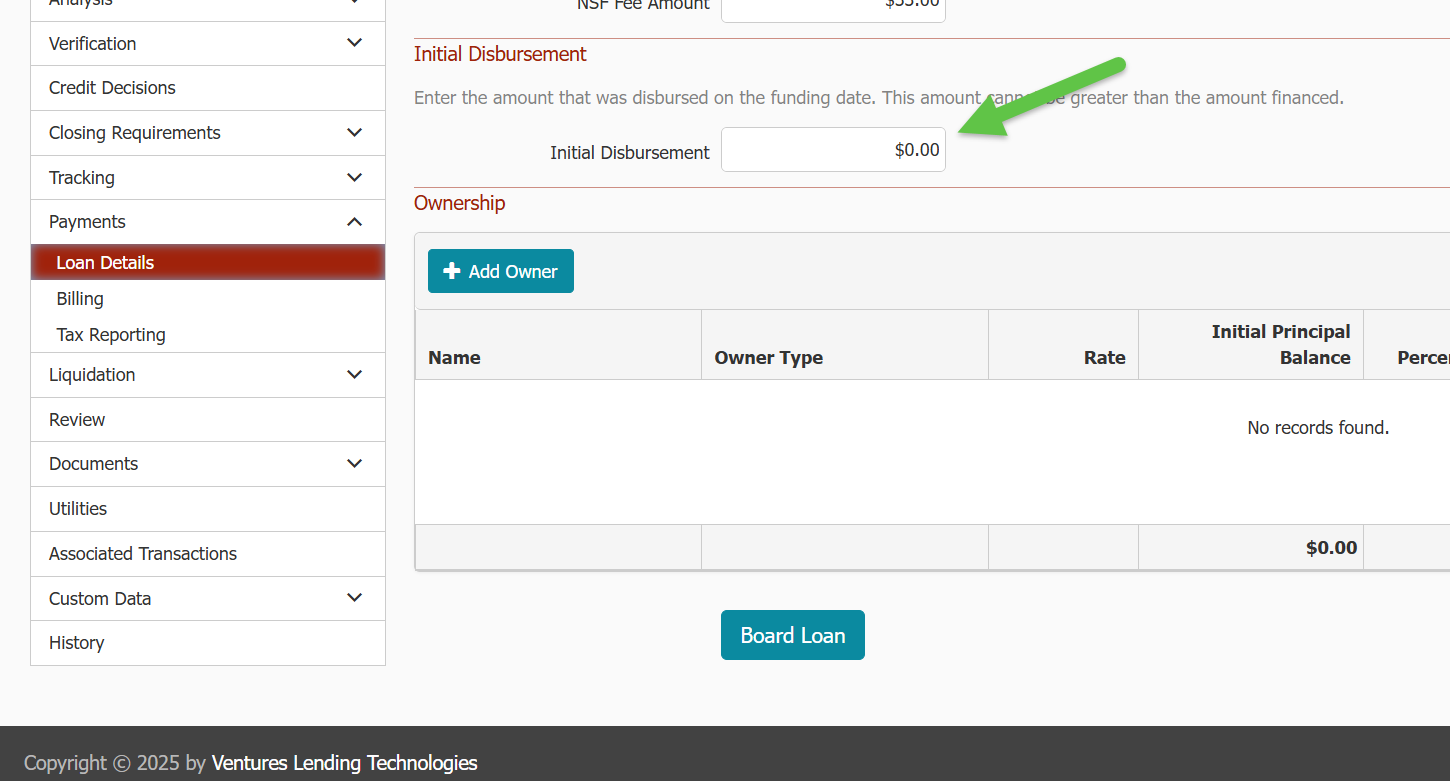
NEW - % of Principal Payment Type
Ventures now has the ability to set a payment amount based on a percentage of the outstanding principal balance. Payment = (Principal Balance x % of Principal Outstanding) + Interest + Fees
There is also an option to set a minimum payment in case the % of principal gets lower than your institution would prefer.
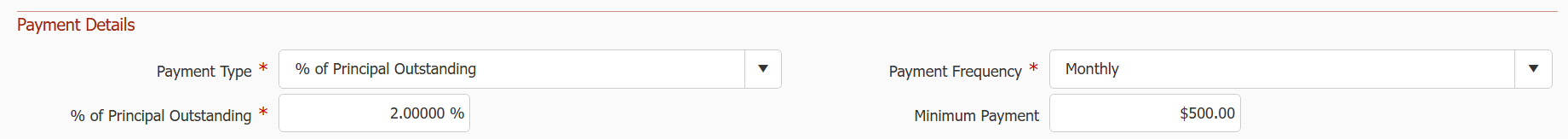
NEW - Deduct Fees from Funds Available Calculation
Ventures now allows you to deduct fees from the calculation of Funds Available. When this option is checked in Loan Type setup, the Funds Available value will be reduced by all outstanding fees. (Gear icon > Reference > Loan > Loan Types > (select a Loan Type or create a new one) > Payments Settings)
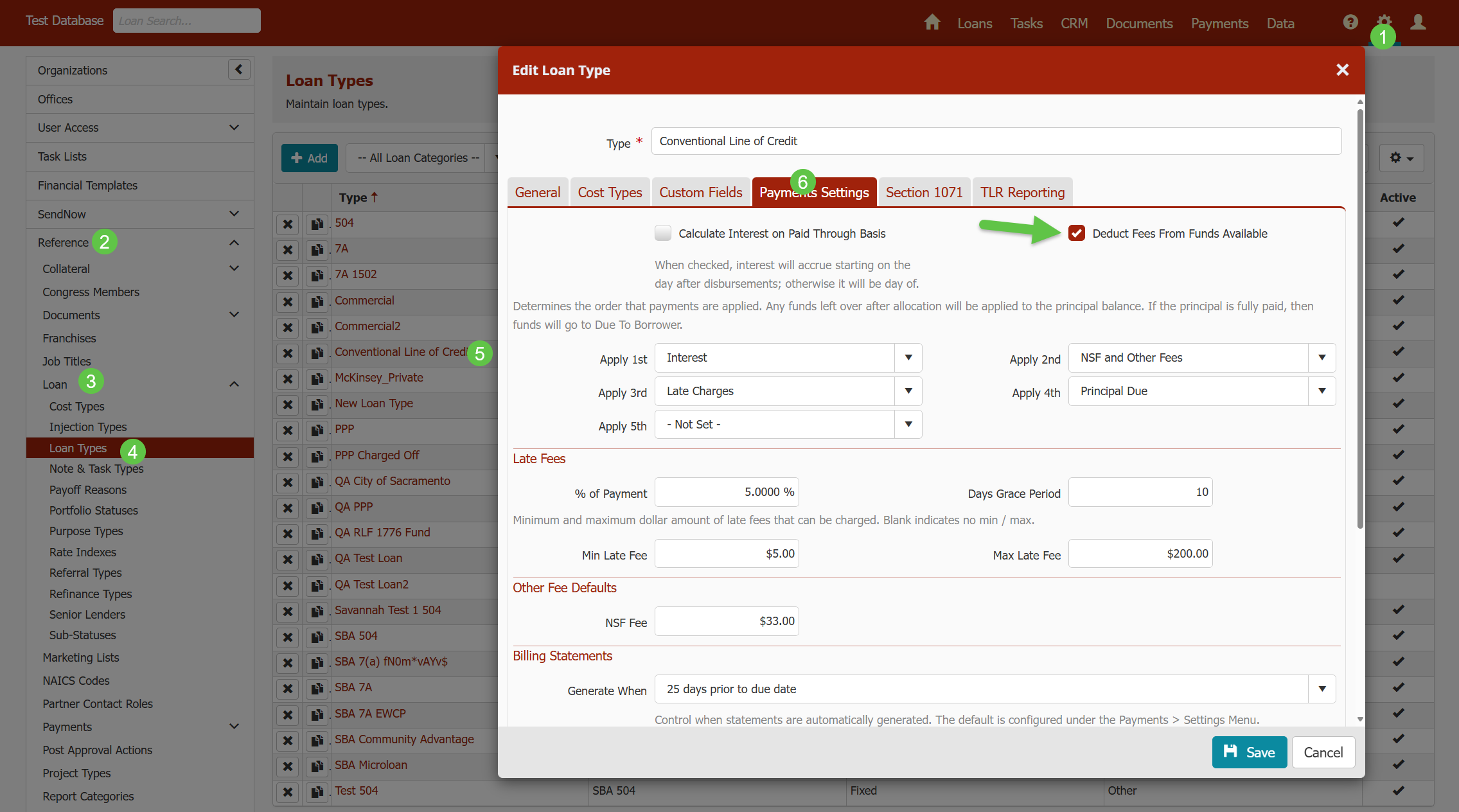
NEW - Projected Principal Report
Ventures now has the ability to produce a report that projects principal to be received as of a certain effective date and you can find this report in Payments > Reports menu. Here are some key aspects about how the report works:
-
Includes any principal expected to be received on that effective date
-
Does not show actual principal received (just projections)
-
Accounts with no transactions of any kind up to and including the effective date will not be included in the report (in case the effective date is in the past)
-
Accounts with $0 of expected principal throughout the period of the report will be filtered out