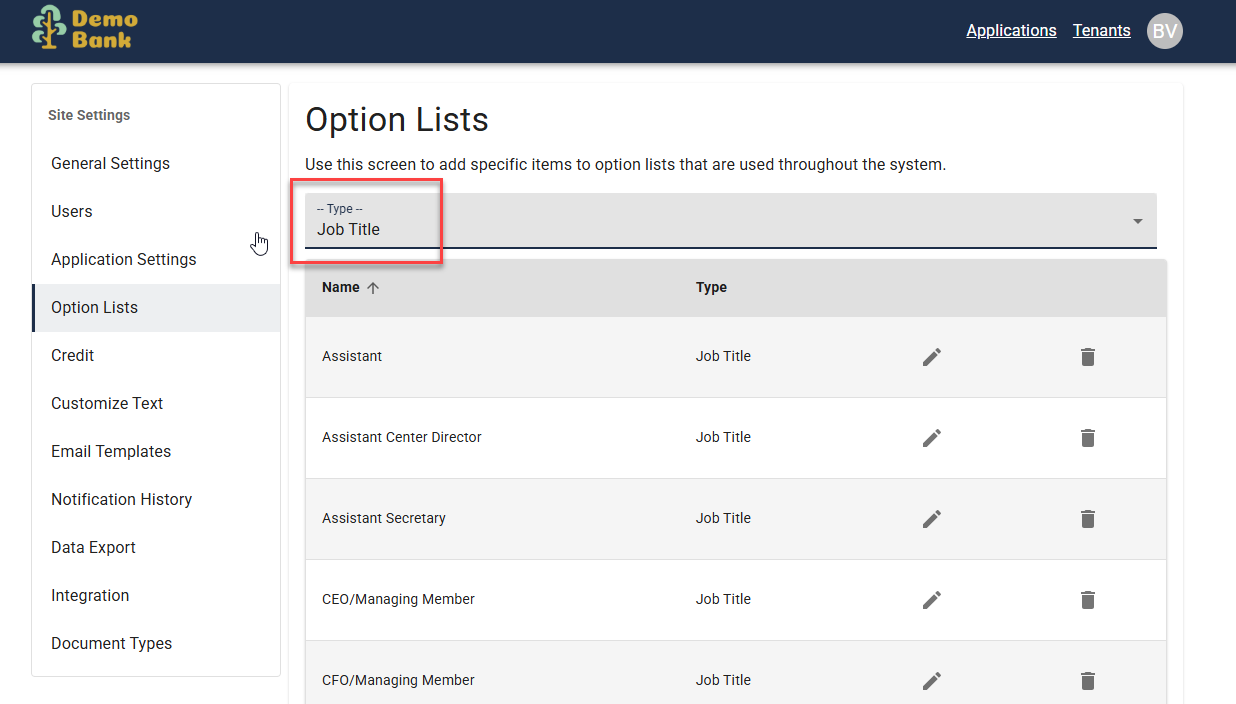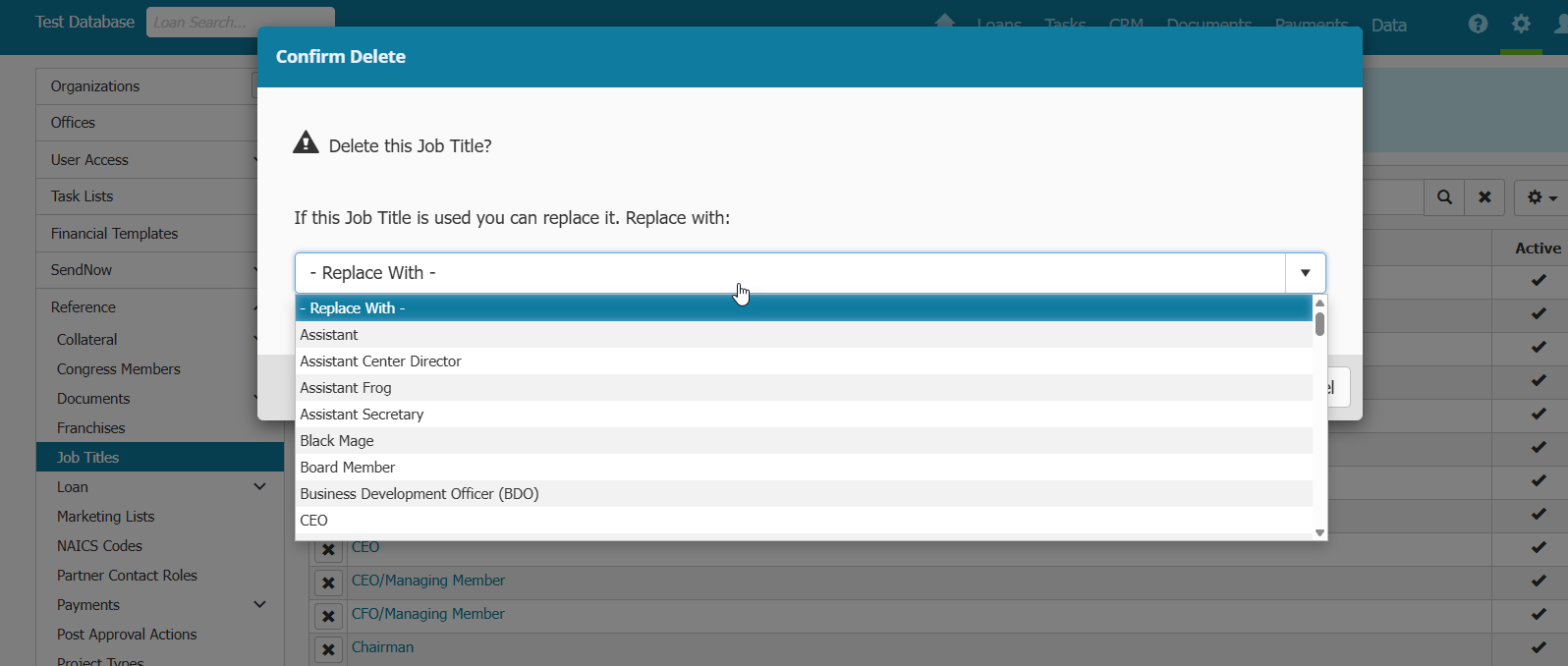369
369

VENTURES
SBA Lenders - Fiscal Year 2026 SBA Fees Have Been Updated
Ventures updated the FY 2026 SBA Fees for 7(a) and 504 loans effective on October 1, 2025. If you have loans already in process that will require fee changes, please follow the steps below:
- Access the Financing Menu Project Costs and Financing Sources tabs and "Click Save" to allow the recalculation and update to take place.
- Access the Financials within the Analysis menu (specifically the Balance sheet and Income Statement) and Save to allow the recalculation and update to take place. Important Reminder: recalculating only occurs if the cell is Linked. Otherwise, you will need to manually override the data and Save. Lastly, if using Consolidated financials or Global Cashflow, you will also need to visit those financials to have the calculations refresh and be saved. Triangles within Cells of the Financial Statements indicate data has changed but has not been saved.
All 7(a) Loan records in Prospect and Open status were updated with the FY2026 fees pursuant to SBA Notice 5000-872051. Additionally, any 7(a) loans with approval dates on or after October 1, 2025 will have the new fees.
All 504 Loan records in Prospect and Open status were updated with the FY2026 fees pursuant to SBA Notice 5000-871532. Additionally, any 504 loans with approval dates on or after October 1, 2025 will have the new fees.
SBA 504 Lenders - Job Opportunity amounts updated
Ventures has updated the dollar amounts used for calculating the number of jobs created or retained for each 504 project, per Federal Register / Vol. 90, No. 187.
SBA 7(a) Lenders - MARC Processing Method Available to Use
Lenders can submit MARC loans from Ventures to ETRAN. The Marc processing methods will be available to select in the Processing Method dropdown if the POC NAICS code has the first two digits showing 31, 32, or 33 of 6-digit NAICS code.
Payments
NEW - Projected Principal Report
Ventures now has the ability to produce a report that projects principal to be received as of a certain effective date. The report data can:
- Use an effective date in the past
- Grouped by Owner/Investor
- Filtered by Loan Type, Loan Status, and Loan Sub-status
- Time frame adjusted between 1 year and each of the next 5 years
- Exported to Excel, Word or PDF
Here are some key aspects about how the report works:
-
Includes any principal expected to be received on that effective date
-
Does not show actual principal received (just projections)
-
Accounts with no transactions of any kind up to and including the effective date will not be included in the report (in case the effective date is in the past)
-
Accounts with $0 of expected principal throughout the period of the report will be filtered out
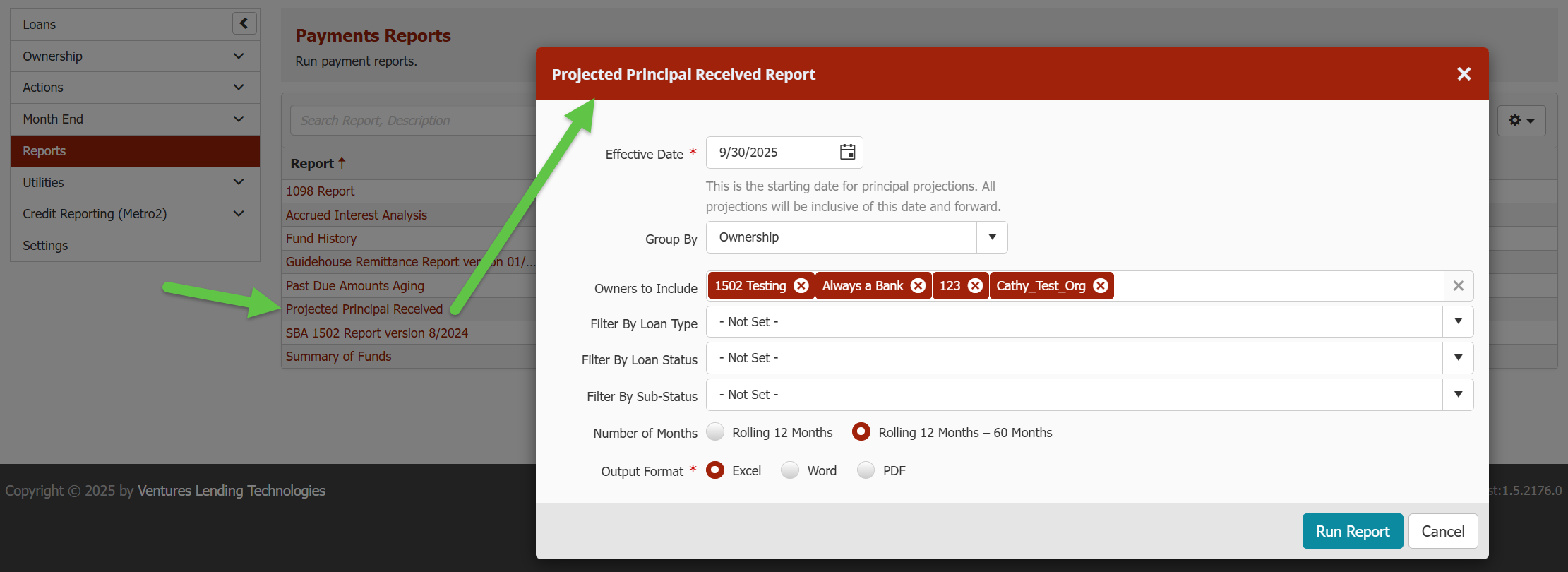
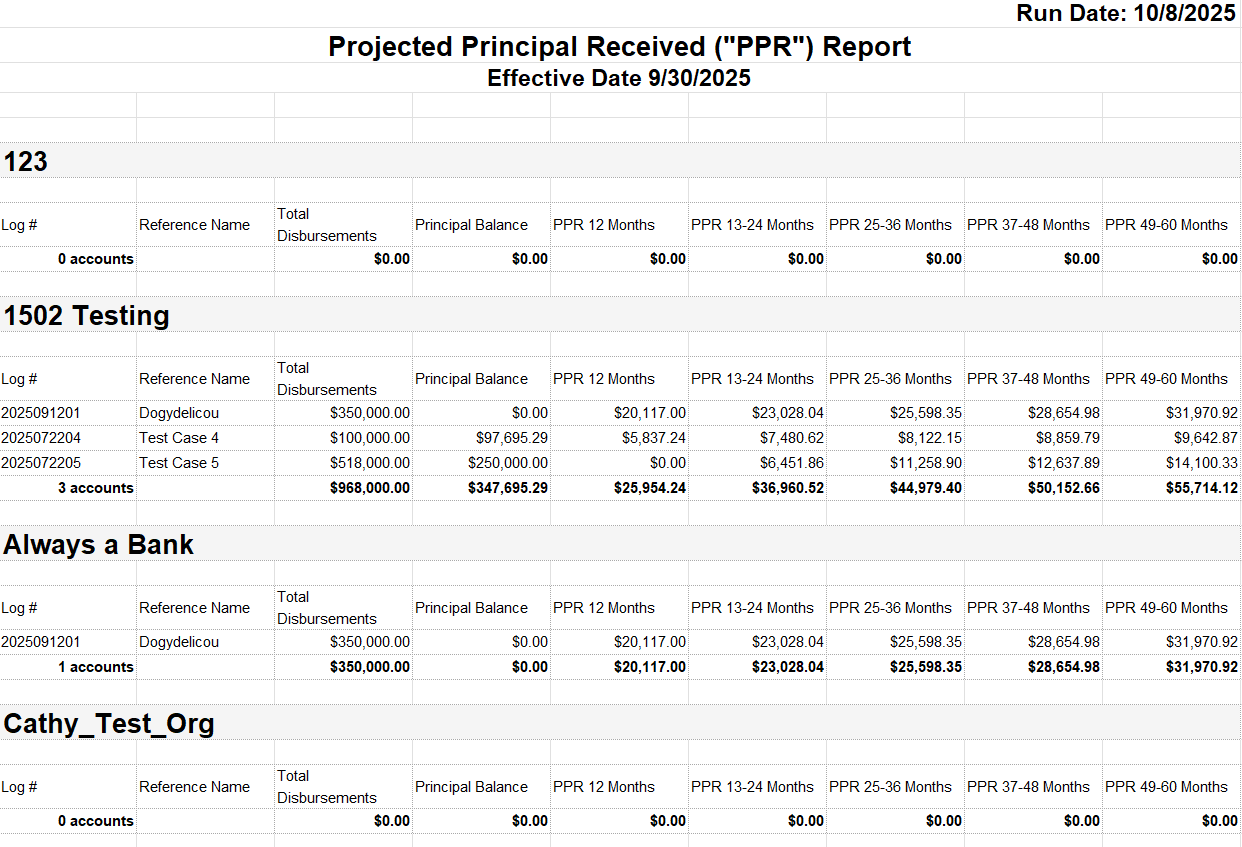
GATEWAY
Job Title Updates
1. The Job Title field in Gateway's ownership grid is now administered by the Lender in the Gateway > Site Settings > "Option Lists" menu. Lenders will find a default list provided and can add or remove what they need to. If they add a job title that does not exist on their Ventures site, then a job title would be created in the Administration > Reference > Job Titles menu.
2. Lenders can "clean up" their Ventures job titles in Administration > Reference > Job Titles menu by using the new "Replace" feature. Simply click on the X of the job title record you want to remove and select the job title you want to replace with so any records using that title will be substituted.
Previously in Gateway, the Job Title field was a picklist with default values, and applicants could select from those values, or add their own custom job titles. Lenders would "push" their applications to Ventures and if the custom job titles did not exist on the Lender's Ventures site, a job title would be created in the Administration > Reference > Job Titles menu and be available for any Ventures user to select. After moving to Gateway 2.0, and now that every application is synced to a Lender's site, not just pushed applications, it created many more custom job titles on Ventures sites, administering them became unsustainable, and highlighted the need to stop the applicant from making their own titles.